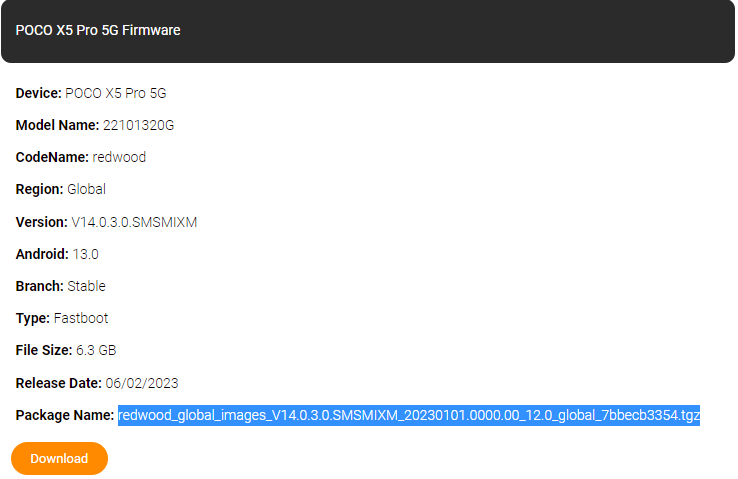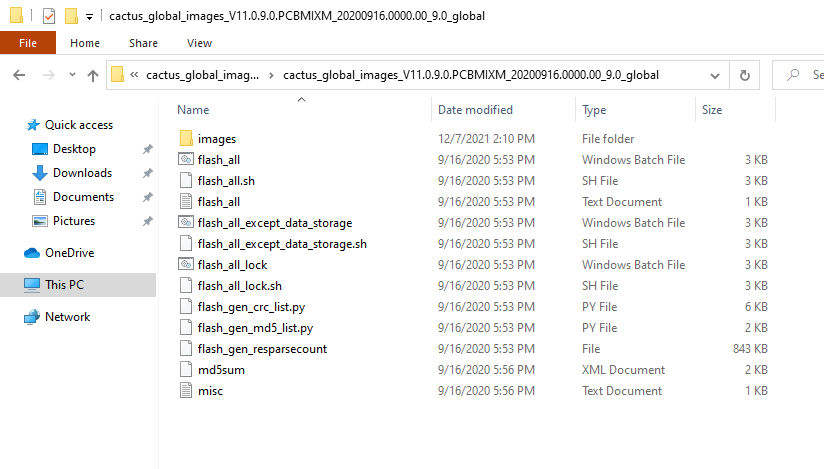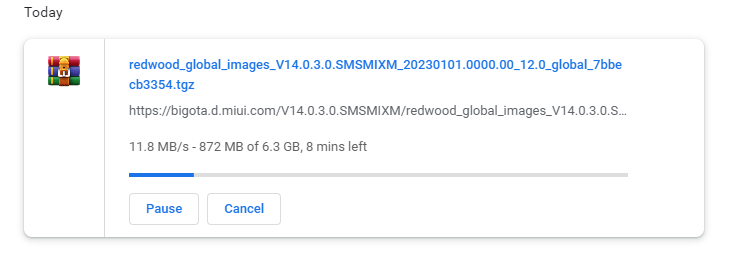What is Fastboot ROM in Xiaomi
On this page, you will know about the complete information about what is Fastboot ROM and how to download it, how to install it. This ROM is made only for Xiaomi smartphones which can be installed in the device with the help of Xiaomi Flashtool. so let’s know about it.
What is Fastboot Mode?
Fastboot mode is a gateway through which a custom ROM (stock ROM) is installed in a mobile device with the help of a computer or laptop operating system. Or it can be called a means of connecting a mobile device to a computer. Fastboot mode is available in all mobile devices around the world. This mode is used in two ways, secure mode and secure mode.
Fastboot Mode in Xiaomi Devices
So let us now know what is the role of this fastboot mode in xiaomi device and how it works. Stock ROM is installed through fastboot mode in Xiaomi devices. Through this mode, Xiaomi allows the device to go into flash mode. Which can be accessed with the help of any third pirty tools or command code. If you want to remove the software problem, or unlock Xiaomi device, then with the help of fastboot, you can install fastboot ROM inside the phone. Through Fastboot mode, you can enter the dead mode (EDL Mode) of the device. Which helps in reviving the dead device.
We showed some pictures of xiomi fastboot mode which will help you to understand and identify.
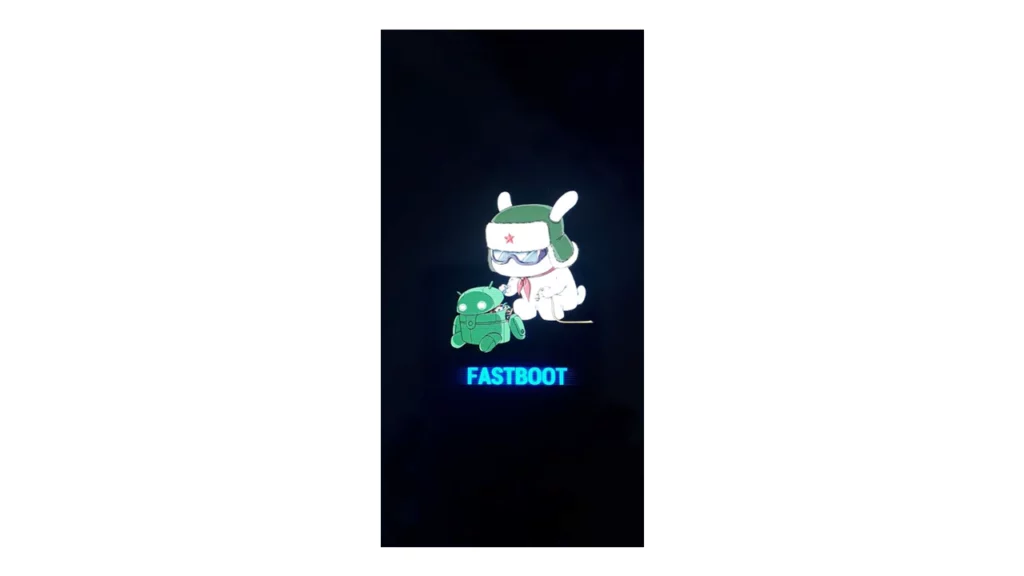
How to Enter Fastboot Mode in Xiaomi Devices?
To enter fastboot mode on Xiaomi, Poco, Redmi and Mi devices, press and hold the “Volume Down” and “Power button” simultaneously for 10 seconds. Then you will see fastboot mode written
How to Exit Fastboot Mode in Xiaomi Devices?
To exit Fastboot Mode on Xiaomi, Poco, Redmi and Mi devices, press and hold the “Volume Down button” and the “Power button” simultaneously for 30 seconds. Do not release the buttons until the screen is off. After that the MIUI logo will appear.
Fastboot ROM in Xiaomi Devices
Fastboot ROM is made only for Xiaomi devices, it can also be called Xiaomi’s operating system. But it would not be right to say only operating system, let’s know why. Xiaomi device software is designed in 2 modes first one is recovery mode and second one is fastboot mode. Here only fastboot mode will be known in the software. Fastboot ROM can be downloaded to computer or laptop device storage and installed with the help of Mi Flash Tool. Will not be able to install it via OTA method. Fastboot ROM is the official original ROM which is always updated by Xiaomi company for new experience and new technology of its customers.
To identify the Fastboot ROM, the stock ROM file will have an extension of .tgz at the end. This identifies the Fastboot ROM. This file can be extracted with the help of 7ZIP software.